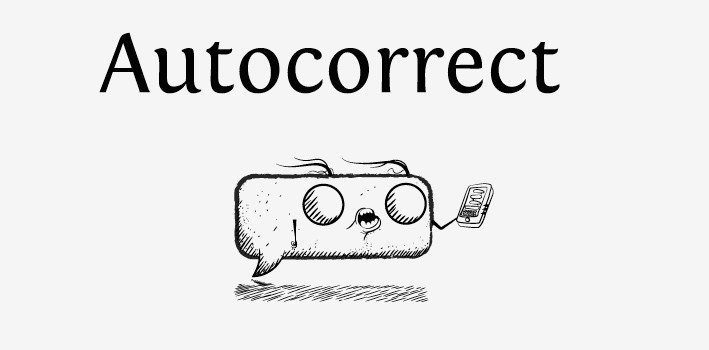
A Question Leader's job has changed some in 2020 and 2021. But one thing hasn't; writing the same phrases over and over. Here's a hint. Let AutoCorrect help you.
Here is what I ddi for year's Annotations. As an example, I will use scoring a question that has 2 points, one for choosing the correct equation, and the other for evaluating with the correct values and for a correct simplification. I set up a word-processing document (I will show the steps for MS Word since that is what most of you will use). I then write generic explanations for receiving say point a1 (like “The student received 1 point for selecting the correct equation for this situation.”) and for not receiving a1 (like “The student did not receive a point because an incorrect equation was used”). Likewise for the second point, I will have “The student received 1 point for using correct values and for simplifying correctly.”, “The student received 1 point because, despite using an incorrect equation, correct values were used for that equation and the expression was simplified correctly.”, and “The student did receive a point because either incorrect values were used or the expression was not simplified.”
Once I have these all these explanations for every point, I now start to use Auto-Correct. I highlight the generic sentence I will use for saying the student got point a1 and chose a short phrase that I know will never be seen in normal text, in this example “a1y".
Going to Word-Preferences, I get the box below and I chose "AutoCorrect".
The box below opens up with
the highlighted sentence already populated in the appropriate box. I then
chose a short phrase that I know will never be used otherwise (here it is a1y
for yes for point a1). Now, whenever I type "a1y" in a
document, I automatically get that long sentence.
I do this for each of the yes and no sentences in the document. Now when
I want to get the Annotations for a particular response, I just open a blank
document, and start typing a1y a2n2 b1y b2n
b3y etc. and each of those shortcuts are replaced with those longer sentences
written previously. If the generic explanations are good enough, I just
do a select all - copy - paste into the Annotations window on the ONE
server. Formatting does not seem to be preserved (it was last year,
hopefully it will be so this year), so if you have subscripts, bolding, etc,
those will not copy over.
Even if I have to modify some of the explanations for some of the responses, I
still find I save time in writing all those Annotations I need to do for this
year's Reading.

