Do they work with you or against you?
Networked computers are a fact of life in the modern classroom. However, many schools put barriers in the way of a teacher who wants to try new software or add new features. Most schools I know of have a "locked-down" policy for their school issued computers. Any new software or modifications of features requires official permission. Some schools will process requests with glacial speed and others schools will so in a few days. One district in my area erases and then completely re-images the hard-drives each evening. I know of one teacher who was almost fired because, in his enthusiasm to share with his students the neat things that could be done with an iPad and Vernier's Video Physics software, downloaded a $3 app without prior approval (fortunately his principal came to bat for him, but I am sure that there is a "letter in his file").
Each time I hear about another school's restrictive policies, I am grateful for my school's IT staff.
Trust the Teachers
I have just finished installing Linux on my newly-issued MacBook. This is the third school-issued computer that I have done this on. Each time I have asked permission from the IT head, expecting a polite refusal, but the only restriction I have received is that they would not be able to give me support for it. It does help that the IT head is something of a penguin-head himself and knows that there is a world beyond the Win-Mac duopoly.
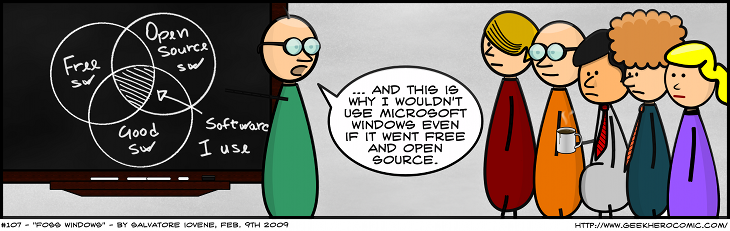
Why Linux?
As someone brought up with the Unix ethos of hack-able software (in the original sense), I have valued FOSS (free and open-source software). Linux is built on that ethos. I try to show my classes that philosophy also. When we do linearization of data using spreadsheets, I demonstrate with Gnumeric. When we study sound, I show them what Audacity can do. If I have enough time, I like to use Audacity to show how to rebuild a sound using only sine-waves (a reverse FFT). To do that, I had to take the source code and make a minor modification. Had that code not been available, I would be at the mercy of what the programming team thought I wanted to do. Here is the ethos at work; here is my work, use it, improve upon it if you want.




No comments:
Post a Comment